Jos tarvitset ovenavausta, soita nolla neljä kuus viis kuus kuus viis 797#
Reittiohjeissa kuva ympäristöstä, parkkeeraus ilmaista isolla parkkipaikalla (ei koulun seinustalla olevat paikat)
kuva ympäristöstä, parkkeeraus ilmaista isolla parkkipaikalla (ei koulun seinustalla olevat paikat)
Tournament has been rescheduled!
New dates are 5.-6.9
#
Kanpai ry presents#
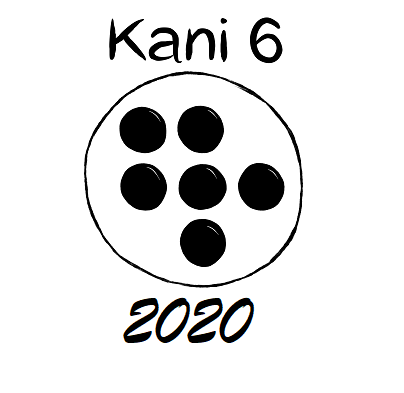
Aika: 5.-6.9
Paikka: Tampereen seudun ammattiopisto Tredu - Sammonkadun toimipiste, Sammonkatu 45, 33540 Tampere, Suomi
Turnaussysteemi: 5 kierroksen McMahon tasa-alulla
Säännöt: Japanilaiset, komi 6,5 valkealle
Peliajat: Perusaika 60 min, kanadalainen byo-yomi 15 kiveä/5min (EGF A-luokka)
Osallistumismaksu: 15€, >9 kyu pelaajat ilmaiseksi
Go-liiton jäsenyys: turnaukseen osallistuakseen ei tarvitse olla liiton tai kerhon jäsen
Yhteystiedot: nolla neljä nolla nolla kasi kolme 1654
Palkinnot: NGD jäsenyys + raha- ja kirjapalkintoja.
jäsenyys + raha- ja kirjapalkintoja.
Tulokset
Ilmoittautuminen
Majoitus
Ovet ovat turnauspaikalla lukossa. Soitelkaa tarvittaessa.
Lauantai iltana turnauspaikalla saunavuoro.
Omat eväät kannattaa hankkia viimeistään lounastauolla.
Saunalla järjestetään lyhyt bonusturnaus.
Aikataulu#
Lauantai:#
9:30 Ilmoittautuminen alkaa
kahvi/tee-tarjoilu
10:30 Ilmoittautuminen päättyy
10:45 Avajaisseremonia
11:00 1. kierros
Lounas
14:30 2. kierros
17:00 3. kierros
19:00 Sauna aukeaa
20:00-24:00 Bonusturnaus(pikapelejä tasoituksin ja bonuksin)
Sunnuntai:#
10:00 Opetusta
11:00 4. kierros
Lounas
14:30 5. kierros
17:30 Päätösseremonia, palkintojenjako
Turnauksen jälkeen halukkaat voivat jatkaa pelailua Kanpain peli-illassa Konttorilla.
In English#
Kanpai ry welcomes you to Rabbity Six 2020 - tournament#
Date: 5.-6.9
Venue: Tampereen seudun ammattiopisto Tredu - Sammonkadun toimipiste, Sammonkatu 45, 33540 Tampere, Suomi
Tournament system: 5 rounds McMahon, no handicaps
Rules: Japanese, komi 6,5 for white
Game times: Basic time 60 minutes, Canadian byo-yomi 15 stones in 5 minutes (EGF A-class)
Entrance fee: 15€
The tournament is open to all go players
Prizes: NGD subscription + money and used book prizes
subscription + money and used book prizes
Doors are locked on the venue. Call if needed.
On Saturday we have a sauna-evening at tournament venue.
Time Table#
Saturday:#
9:30 Registration starts
coffee/tea served
10:30 Registration ends
10:45 Opening Ceremony
11:00 First round
Lunch
14:30 Second round
17:00 Third round
19:00 Sauna opens
20:00-24:00 Bonus tournament(lightning games with handicaps)
Sunday:#
10:00 Teaching session
11:00 Fourth round
Lunch
14:30 Fifth round
17:30 Closing ceremony, prize-giving ceremony
Add new attachment
List of attachments
| Kind | Attachment Name | Size | Version | Date Modified | Author | Change note |
|---|---|---|---|---|---|---|
png |
Kani6 2020 pienilogo.png | 19.4 kB | 1 | 12-Jan-2020 16:13 | 87.214.214.207 | |
jpg |
sammonkatu_500.jpg | 57.2 kB | 1 | 31-Aug-2020 15:39 | 193.111.119.176 |
Here's a short reminder on the most common formatting rules you have at your disposal. A complete list is available in TextFormattingRules.
(empty line) Make a paragraph break.
---- Horizontal ruler
[link] Create hyperlink to "link", where "link" can be either an internal
WikiName or an external link (http://)
[text|link] Create a hyperlink where the link text is different from the actual
hyperlink link.
[text|wiki:link] Create a hyperlink where the link text is different from the
actual hyperlink link, and the hyperlink points to a named Wiki.
This supports interWiki linking.
* Make a bulleted list (must be in first column). Use more (**)
for deeper indentations.
# Make a numbered list (must be in first column). Use more (##, ###)
for deeper indentations.
!, !!, !!! Start a line with an exclamation mark (!) to make a heading.
More exclamation marks mean bigger headings.
__text__ Makes text bold.
''text'' Makes text in italics (notice that these are single quotes ('))
{{text}} Makes text in monospaced font.
;term:def Defines 'term' with 'def'. Use this with empty 'term' to make short comments.
\\ Forced line break (please use sparingly).
|text|more text| Makes a table. Double bars for a table heading.
Don't try to use HTML, since it just won't work.
To embed images just put them available on the web using one of the approved formats, and they will get inlined automatically. To see the list of approved formats, go check SystemInfo.
To make a code block, use triple {'s to open, and triple }'s to close.
(Wondering where this text comes from? It's on a page called Edit Page Help, which you can edit too!)
